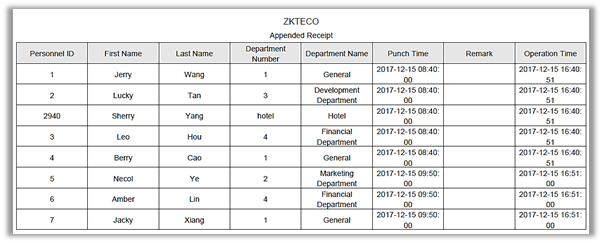5.5.1 Appended Receipt
Appended receipt is used to enter records for the personnel in case the person is out on business trip, missing check-in/out, etc., Manual attendance record in the attendance report is called Appended Receipt. Generally, it is entered by the management staff according to attendance result and company's attendance rules after the attendance cycle ends. This version does not support the approval of exception, entered manually in system. Data entered into the system will have an impact on the attendance calculation results.
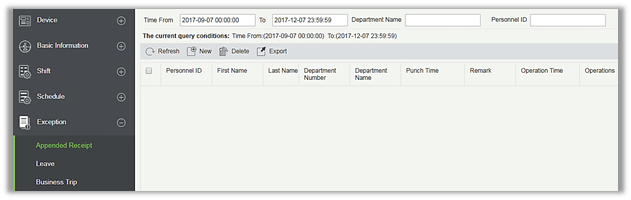
¡¤ New
(1) Click [Exception] ¨¤ [Appended Receipt] ¨¤ [New]:
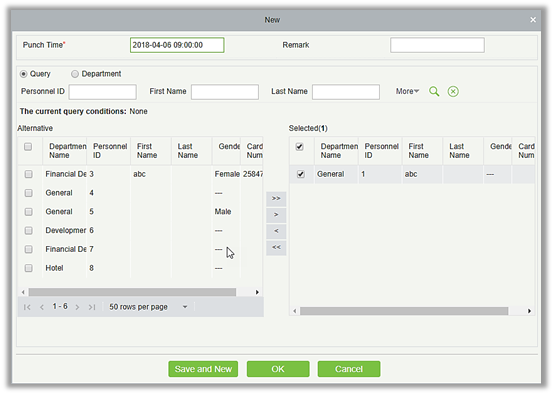
Fields are as follows:
Punch Time: Set the date and time of punch.
Personnel: Select the required personnel for appended receipt, multiple choices are available.
Remark: Enter the reason for appended receipt, the max length is 50.
(2) After filling the information, click [OK] to save and exit, the appended receipt will be displayed in the added list.
¡¤ Delete
(1) Click [Exception] > [Appended Receipt] > [Delete]:
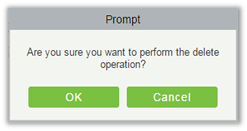
(2) Click [OK] to delete.
¡¤ Export
You can export selected appended receipt data in Excel, PDF, CSV file format.